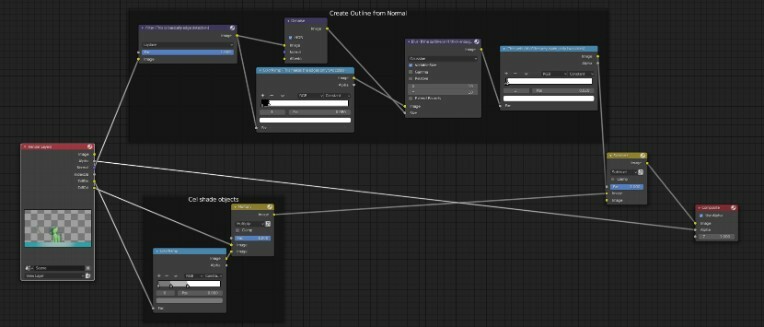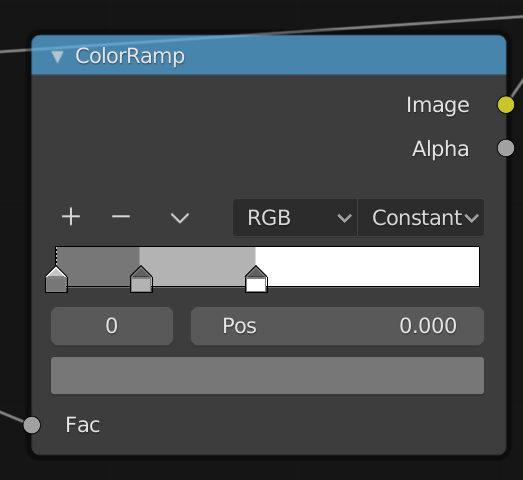
So we left off with this. This is how we make the shadows stop and start abruptly, like cel shading. Tweak the positioning of these stops to your liking. If you connect this image output directly into the composite, it should look something like this.

Now, let's hook this up with the multiply node. It doesn't matter if it's plugged into the top or bottom in this case, since multiply is just math, and multiply is commutative. White is 1, black is 0, shades of grey are fractions. Feed Diffuse Color into the other image input of Multiply, and
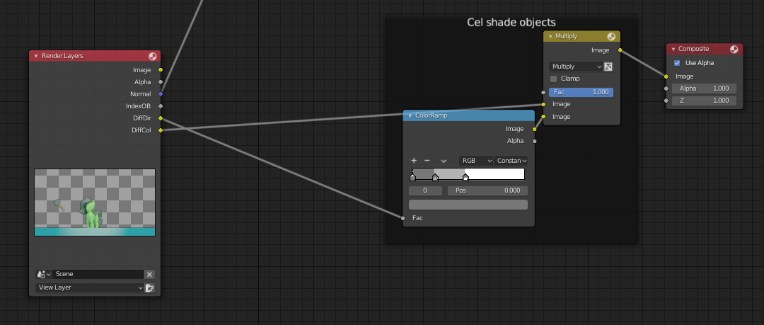
Our render result should look something like this, now.
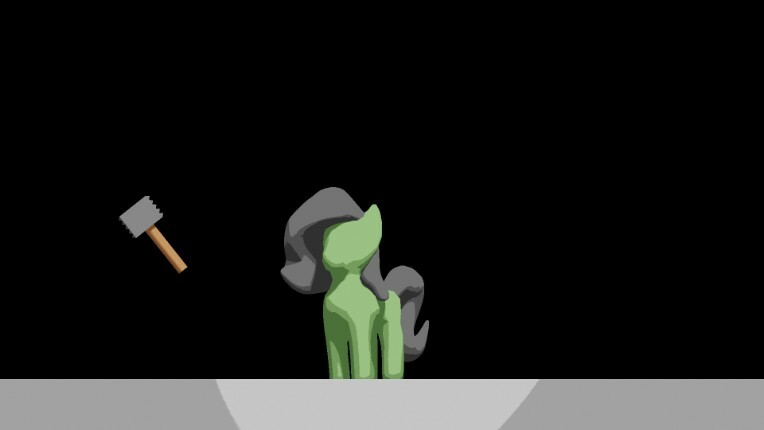
Now we can end just about here. Take these two diverging nodes, combine their results together with another blending node, plug it's output into the compositor, and be done.