4/8/2020:
I started working on a game jam game about taking over a ghost town by putting down plants. On this day specifically, I made a lil Doll's eye plant:
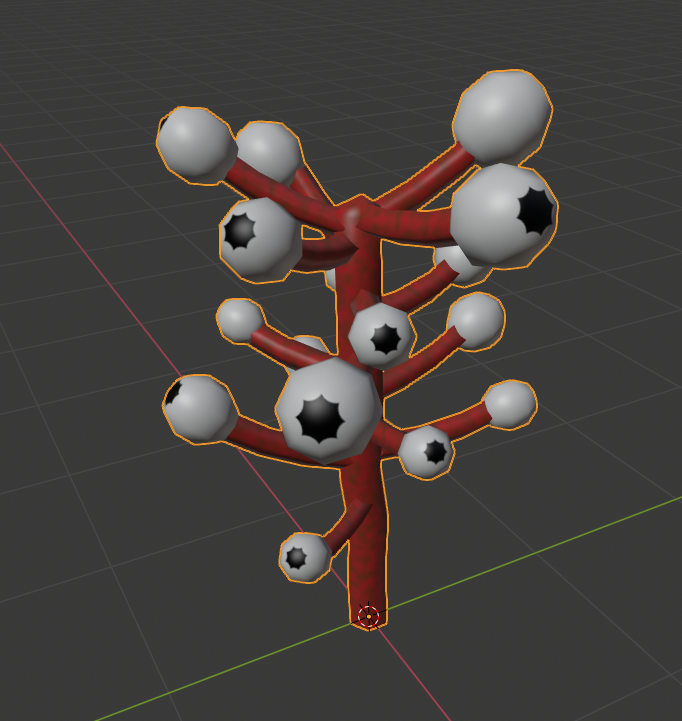
Something unique to this model is that all of it's textures were made procedurally, then baked.
To do this, I had to start out with something a little more like this:
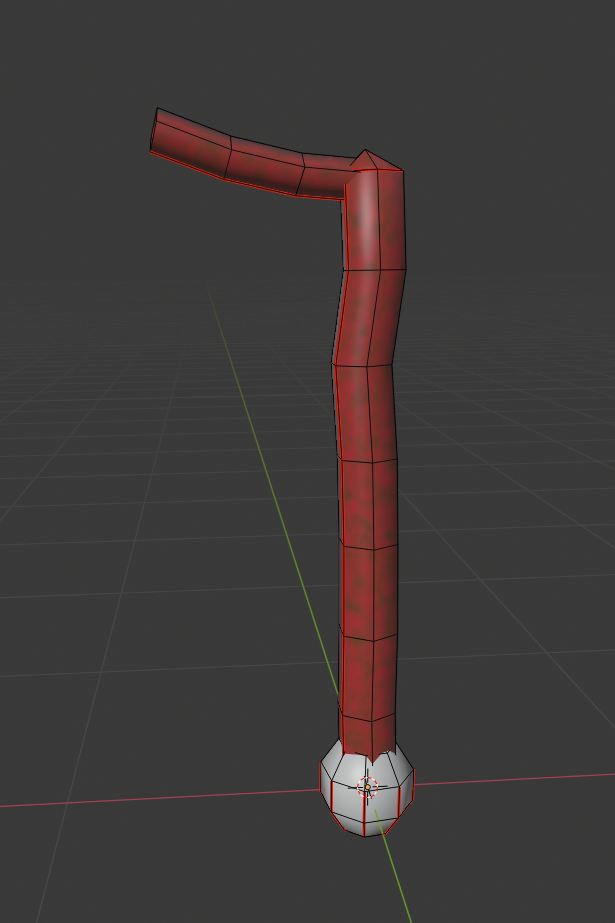
2 materials: One for the stalk, which is just the factor of worldspace-mapped perlin noise going through a colorramp between a bright red and a dilluted greenish color. The other for the eye-fruit-whatever, with the mesh purposely kept at the center of the origin of the world to use a gradient sphere mapped from worldspace to create the "pupil."
Once I had all my UVs in order, I put a new image texture in each of the materials' shader graphs, set the render engine to Cycles, went down to the baking section of the rendering tab, and baked diffuse color to get the final texture map. Then I set that texture to the base color of a new material, and set the whole object to use the newest material instead of the two old ones.
With that done, I moved the eye-fruit in it's place on the stem, then copy/pasted the stem and fruit several times around the central stalk, getting the final result that you see at the start. No pens were lifted in this process! Maybe there should've been.
4/10/2020
The them of this last week was really a lacking in self-discipline. Anyways, I made this much of a weird barnacle ladder plant thing, inspired by the ugly things in HL2. I didn't get to properly texturing it.
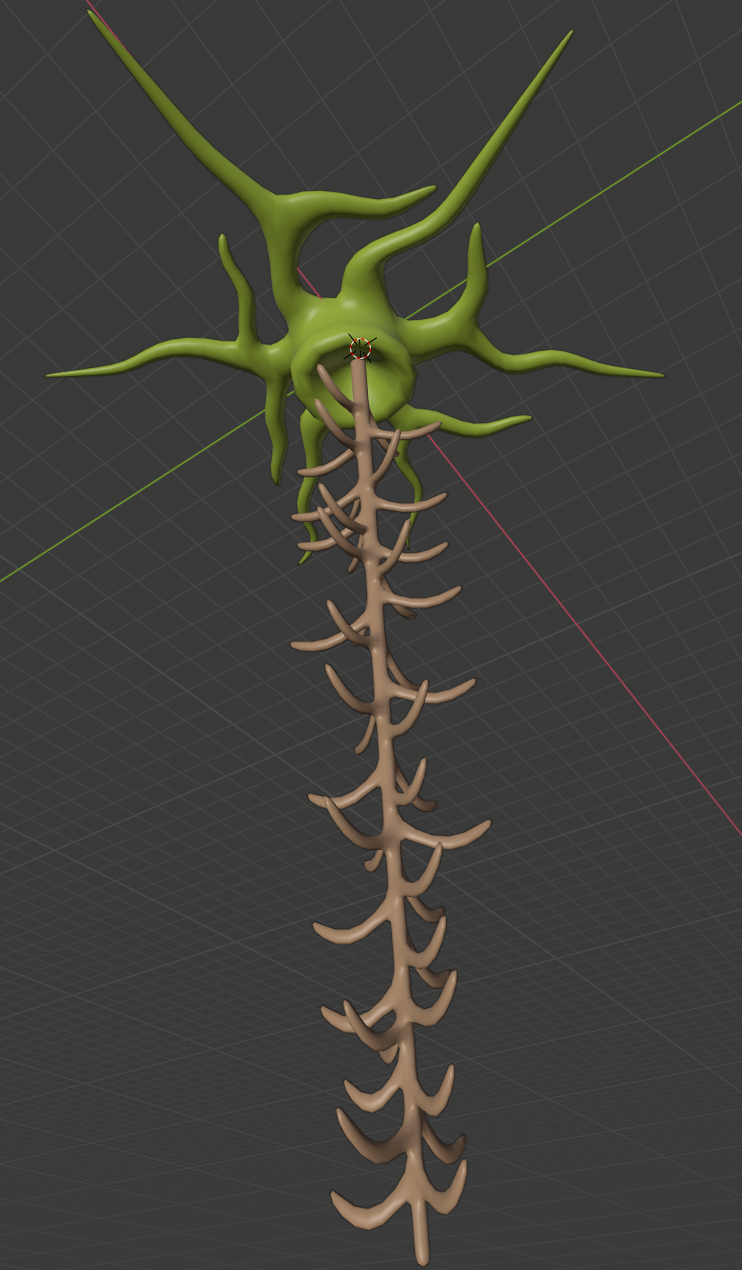
The process:
1: Make Cube
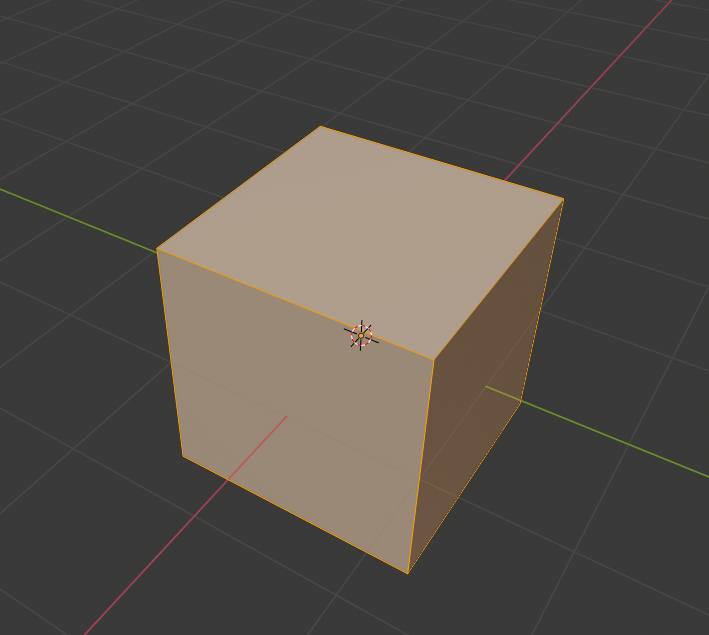
2: Subdivision surface modifier
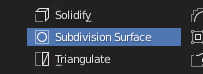
3: Extrude a face, then scale down
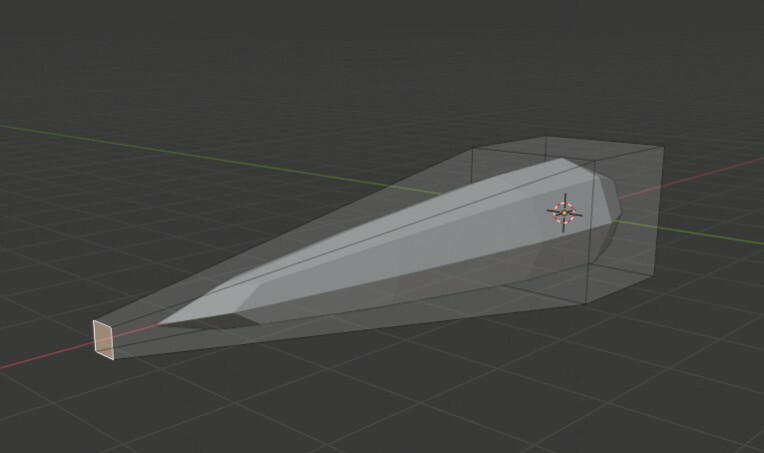
4: Loop cut (Ctrl+L or 12th option down on the left 3D viewport menu), scroll up while using for more cuts
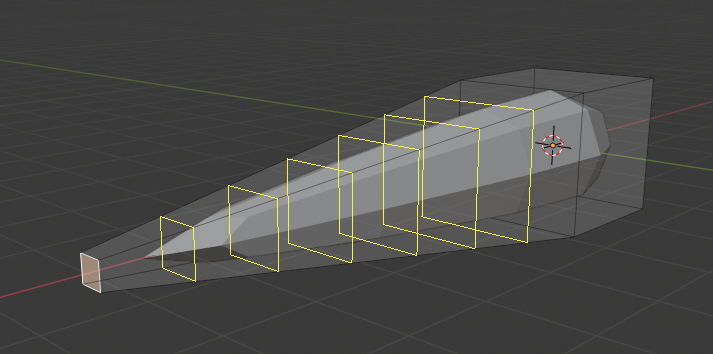
5: Select one loop in the series, can be edges or faces.
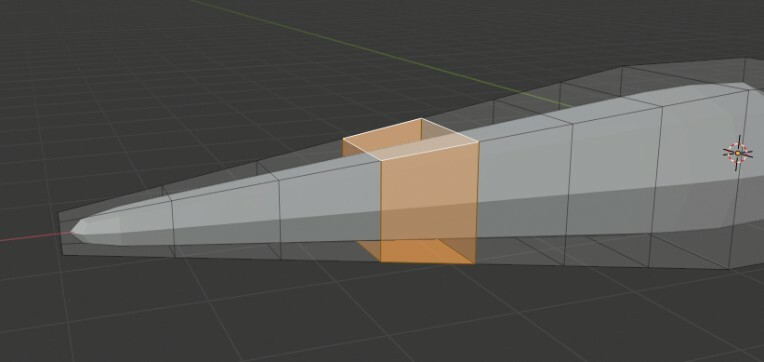
6: Turn Proportional editing on
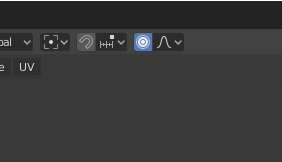
7: move selection to your liking, scroll up to increase proportional editing size, scroll down to decrease.
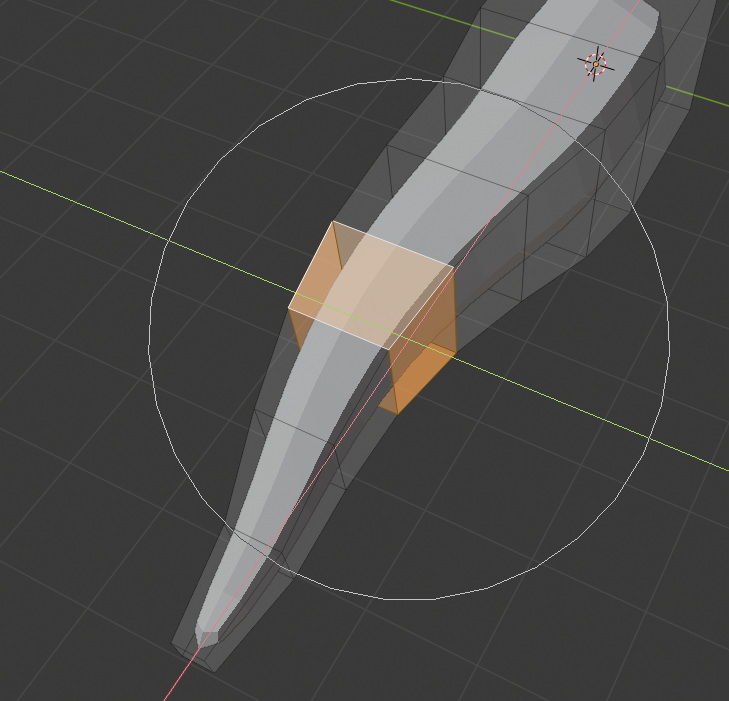
8: Rinse and repeat for wiggly roots.