I made a brick texture again:
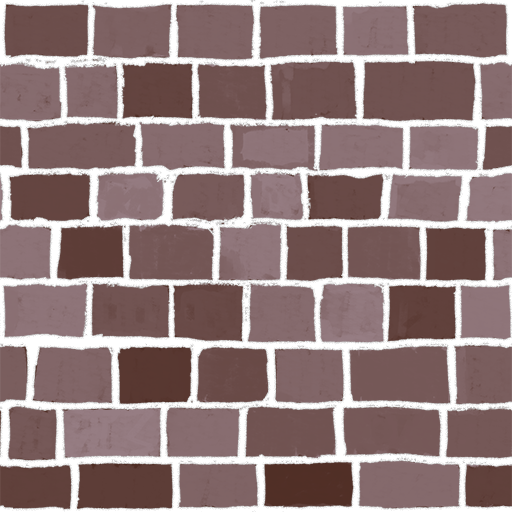
I started with a dark, moderately saturated brown base color in a 2048x2048 canvas. I extended the canvas, so I could draw out of the borders. I used Photoshop's guides to keep the horizontal lines mostly consistent. I drew the mortar in a single tone of white, then took the lines crossing the borders and moved them 2048 pixels inward on top of the lines inside the borders, so that my lines wouldn't appear to be cut off when the texture tiled. Then I copy/pasted the pattern to the left and right of itself to see how it would tile there.
To get the multiple brick colors, I made a Hue/Saturation layer, turned up the Lightness, back the hue, and then drew over the mask the Mask. I had my foreground color as white, my background color as black, set my brush's foreground/background color jitter to 100%, and turned off "per tip" so that the jitter was applied per stroke, and then colored in each brick with one stroke each. To get it to loop, I'd only draw over complete brick "cells," use the rectangle marqueee tool, select that part of the mask, and drag it over from one side of the canvas to the next.
I also took the white lines again, and on the same layer, copy/pasted it around in a 3x3 grid around the original, and applied an inner glow layer filter to simulate ambient occlusion. We're doing a 2D game so getting Unity to do that isn't viable.
Anyways this texture sucks, it's both too detailed for the game it was made for, and it also just doesn't look that good. The bricks were never meant to look even or well made at all, but there's some bits that were made poorly in that you can clearly see where I stopped the brush, and the layer filter is highlighting holes in the drawn-on mortar pretty well.
This is pretty much how I do all of my looping textures right now, but I realized over the weekended that I can use Blender to get perfect and more convenient looping through it's 3D texture painting mode and some scaling of a plane's UVs. Gonna have to try that out.
Ratcaller
Its incredible how complex fucking bricks can get!