I've been doing a lot of 3D lately.
For one, I've been busy with this model, a premade asset for a game jam.
128 tris exactly. Made with the intention of being placed down hundreds of times, and viewed from above, because the team wanted to make a top-down game no matter what.
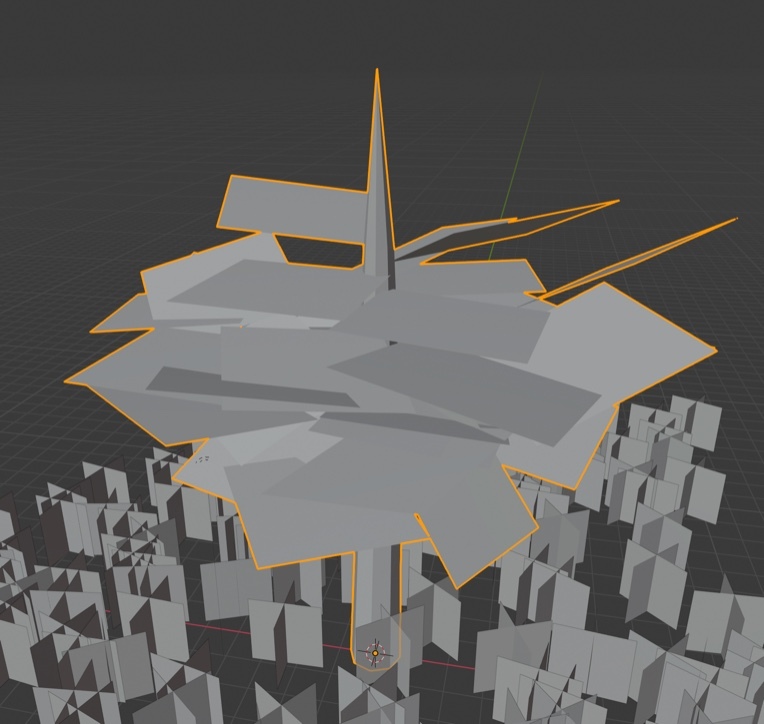
All the textures are hastily made while I wait for some better ones. This one's also better than other trees I made because all of the leaves are rotated to face upward in a focused direction, unlike the other trees I've made with nearly random leaf-plane rotations.
I also made this for a different team, same Game Jam.
I call it the Oathog, after those 19th century livestock paintings and that "May I have some oats, brother" meme.

This thing took a lot more work to put together than the tree of course, which I will go into more detail in another blog post. However, I do want to summarize: I stared with a very, very simple minecraftish-geometry shape.
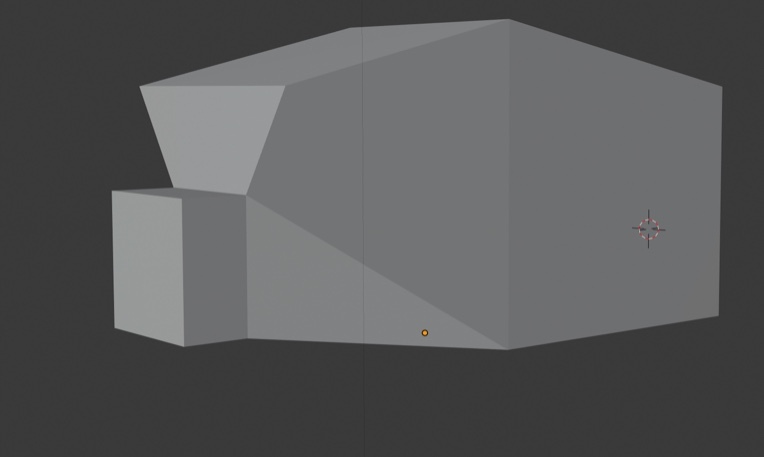
I then used the subdivision surface modifier to make its shape more circular.
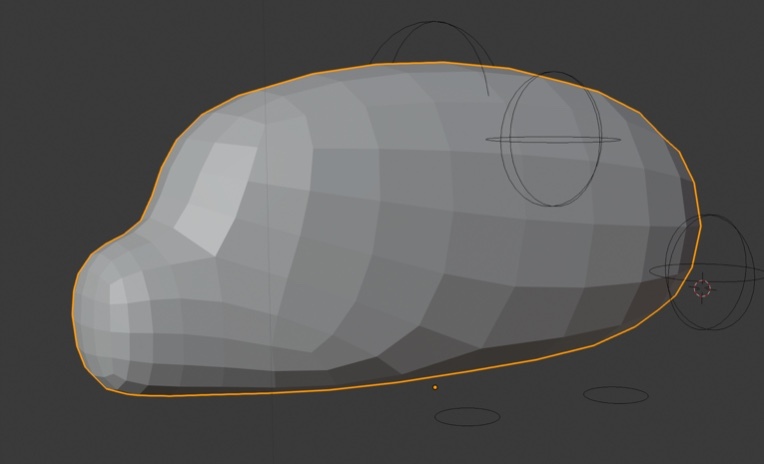
Still only barely resembles the pig. I then extruded some legs out of this orb-y mass, again making legs that just look like cubes. Also, I cut out a few of the edge loops around the head to make its head more proportionally complex and head-shaped, as well as giving it some basic ears that were really just bent and squished pyramids. Then I used Subdivision Surface a second time to smoothen out the geometry again, getting almost to where the model at the beginning is. I decimated the said model angularly, and later added one more set of edges for animation, and that's the end of the story for the topology of this model. Except I diverged during this last step, making a second copy with the subdivision surface cuts cranked up way past a reasonable count. I used Blender's sculpting tools to etch out eyes, nostrils, a mouth, and a few fat folds around the body, and then with this high poly mesh I baked a normal map onto the low poly.
High poly:
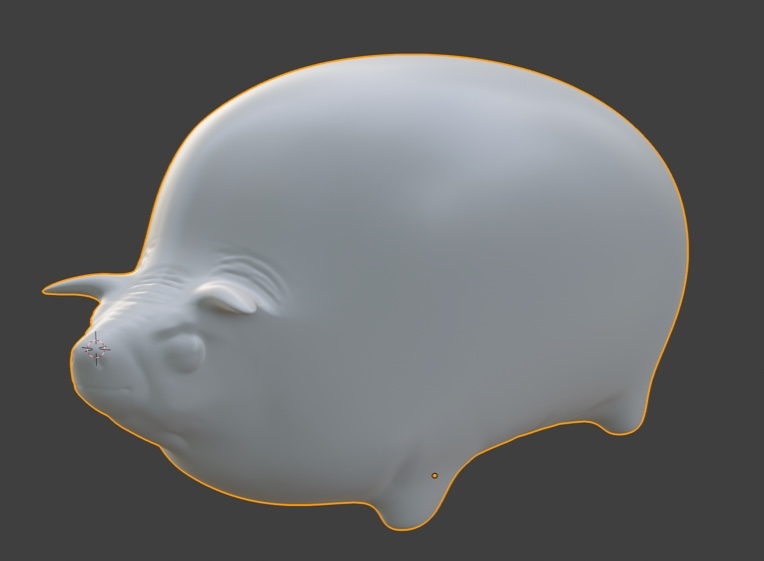
Low poly with normal map:
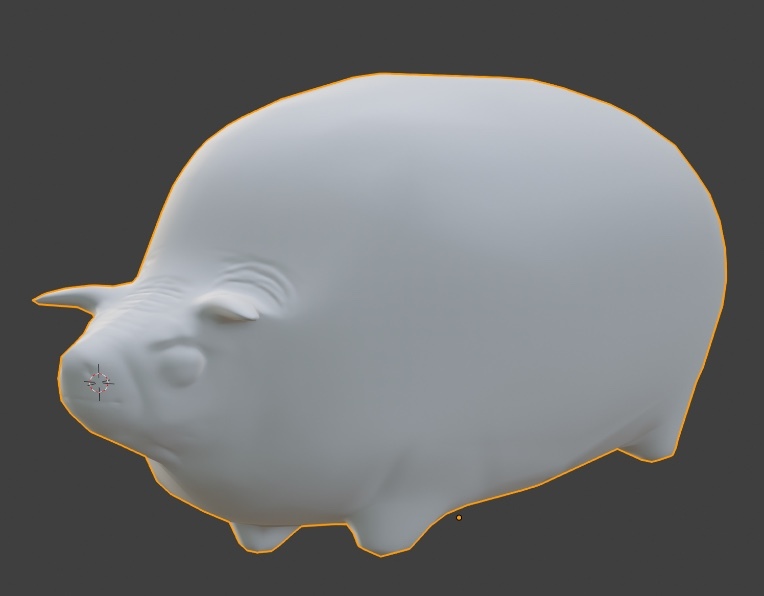
:D
Giving it an armature was interesting. I wanted the legs to barely waddle as if it's fat was locking up its legs like honey, but at the same time it's very characteristic of animals like this to have well defined shoulders. I ended up giving it more shoulder than foreleg.
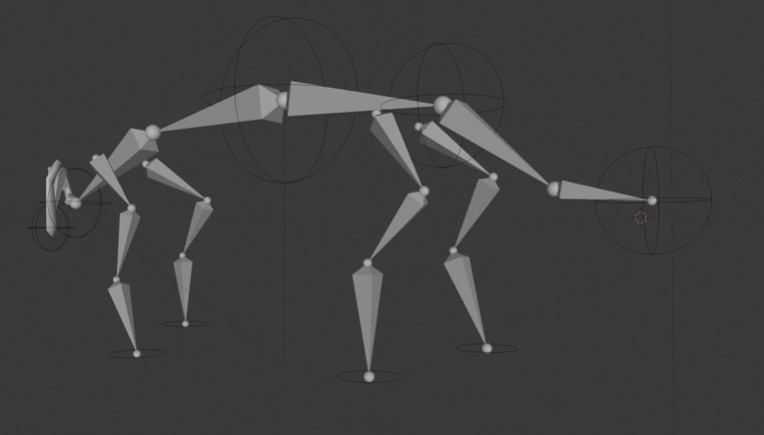
But wait, there's more!!
:DDD
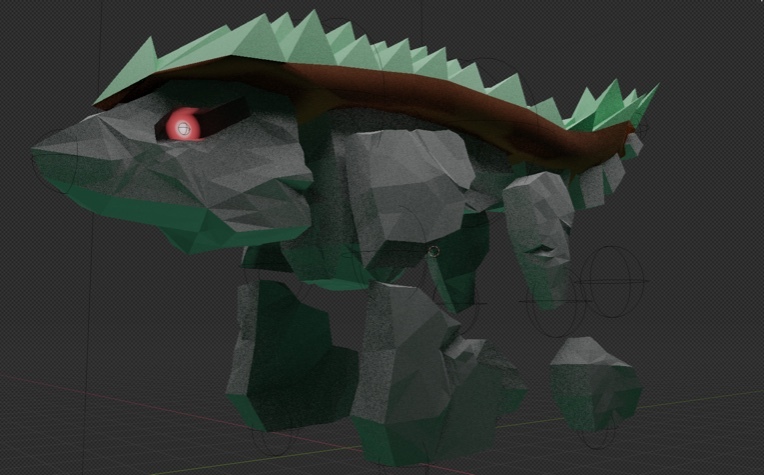
rock wolf
There's a lot going on in this model too. Firstly, the red-dot-eye is just a texture, entirely controlled with a shader graph that uses an empty's object space as a UV map. It's also made symmetrical, one eye mirroring the other, by adding it's coordinates to itself, but it's X value multiplied by negative 1. This incidentally also means that the eye is more cylindrical in reality being a sphere mapped with no, and abut it's not a problem to me because you can only see the eye from one side at a time...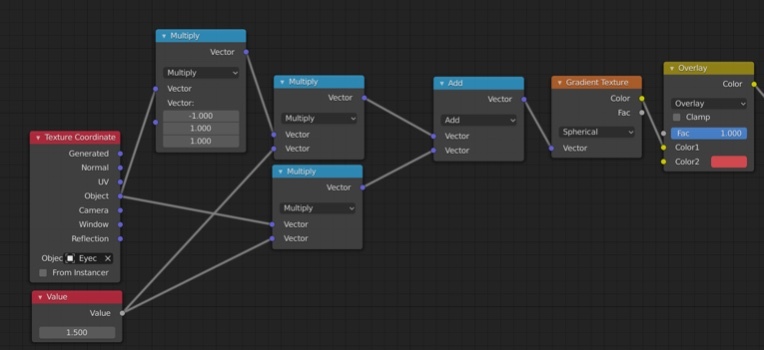
no wait, this is stupid and way more complicated than it needs to be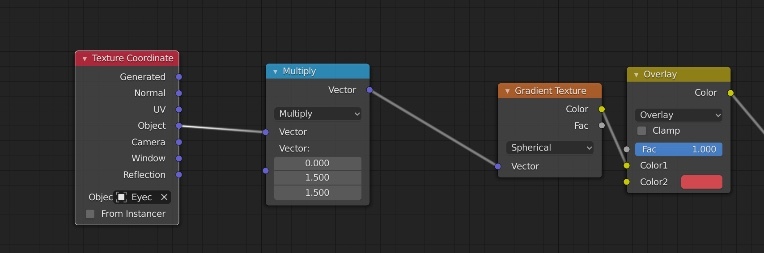
That's better
Okay what else...
Let's go with "simulating imperfection," another thing this model does. This model is for Filly Astray, which is pixel art. 3D used in 2D isn't very deceiving, being how perfect it is. However, Guilty Gear is pretty well known as an exception to this rule, fooling people at least long enough to where their minds are blown in realization. I'm not that familiar with the game, but if I remember correctly they've got their models only interpolating at 12 frames per second, even when the rest of the game is running smooth. Their models have pretty intense polycounts as far as I know, so they can not only get smooth outlines, but simulate imperfection as they outline each vertex. I tried to do a similar thing with this wolf model, subdividing it for extra vertices, then applying noise as a displacement texture, and making that texture worldspace mapped. As a result, the vertices are just slightly offset toward or away from their normal, randomly, seeded with the world their in, so the silhouettes and contours of the model are always look slightly different as it moves, like an animator's humanity in their strokes. However, this also makes the shading appear more noisy, and when it's getting downscaled like it is, I think it's effects are either unnoticeable or backwards. Oops, that's dumb.
Oh, and compositing.
I've learned better ways to composite than DJTHED has taught me last, or at least for this purpose. 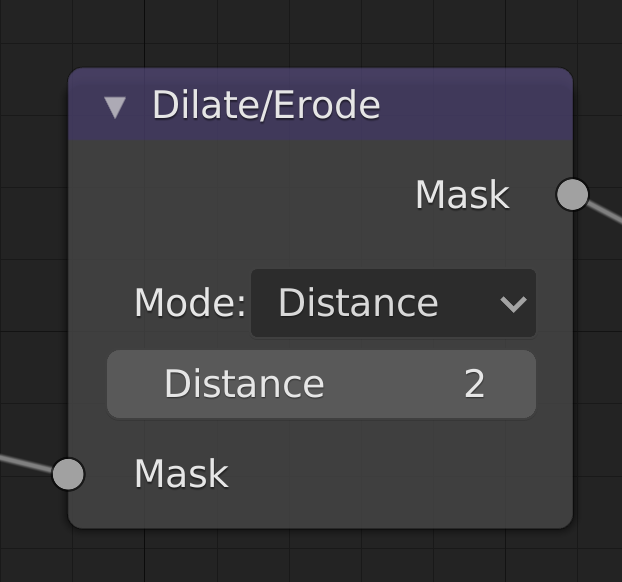
THIS NODE. REMEMBER THIS NODE. Previously, I would thicken no-AA outlines and silhouettes with the blur filter, then use the color ramp to turn all those grays into full white. This, however, takes a much more direct and predictable path, and is also just simpler. I haven't tried it, but you might also be able to get it to work with Anti-Aliasing on, so woo hoo on that :D
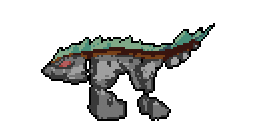
But wait oh wait wait, there's yet more :D
[THIS IS HIGHLY IRREGULAR]
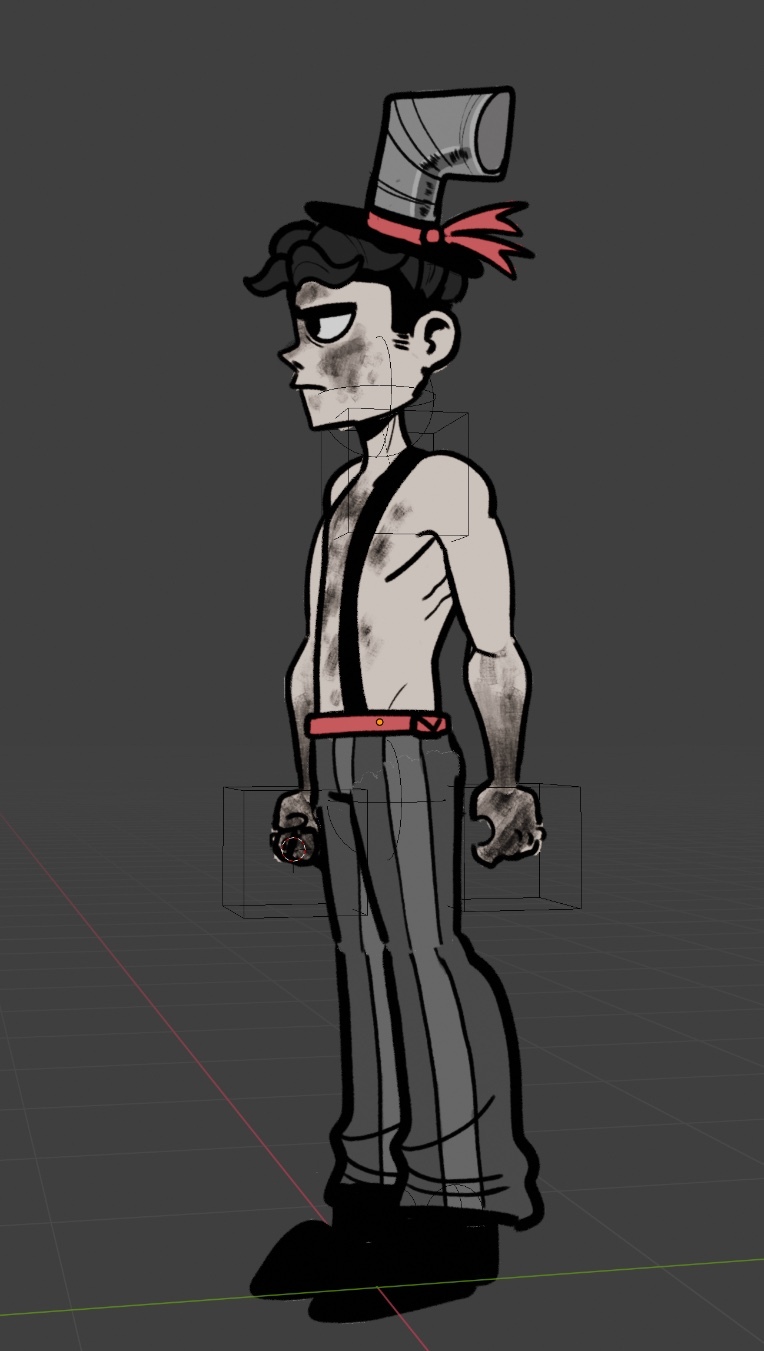
So for yet another game at Warren Tech, my school, there's this guy for a 2D fighting game. We made our game in Unity's 3D space, even if we're going to use orthographic view, it's still 3D. Currently, we're using 2D sprites in After Effects, but wow does that make the art folders massive; Over 1000 sprites. I wanna gut that all out, unfortunately to our poor animator, and instead use a 3D model made to look 2D. The advantages: We can have even smoother animations because the keyframes are stored as positional data and the interpolation is internal, we can make the model break out of the second dimension for animations. I don't have many other comments about this guy, other than putting him together was interesting. Each body part is a separate mesh, just a plane, skewed slightly so it doesn't clip, and manually UV'd. Thankfully Duck, the artist who drew the texture for this rig, is okay that each body part is just slightly disproportionate and offset. This'll be more interesting when it moves.